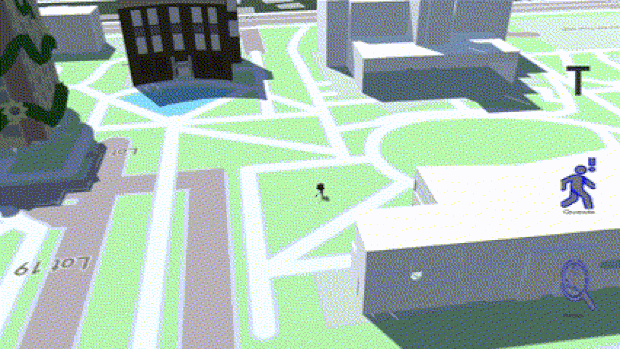Background
Monarch Odyssey is a location-based game in development by Old Dominion University designed to enhance the student experience at the school. The game encourages students to explore and learn about the campus by giving them missions and objectives requiring them to walk around to different places. During each semester since the beginning of this game’s development, students in the game design program are required to take the game design workshop class in which they work on this game. The class is styled like an internship with the professor providing very limited instruction, and acting as the intermediate between the project producer and the client.
Role In Production
My role on this project was as the project producer. The responsibilities of this role included communicating with the manager (professor) about the project requirements given by the client (director of the Game Design program), and delegating tasks to each individual team based on what we needed to accomplish within each 2 week sprint. Those tasks were then divided further by each team lead and given to the members of the corresponding teams.
In addition to working as the project producer, I was also a regular member of the programming team. For this role, I worked with the other programming team members to first debug the code written by students in previous semesters, and then work on implementing new features to the game as well as polishing older parts of the game that needed some love. During my time working on this project, I gained valuable experience with leading a team on a professional project.
CONTRIBUTIONS
Fishing Game
The fishing game is a mini-game that I designed to be played when students go near Whitehurst Beach behind the Whitehurst dorm at ODU. The intention of my work during the last 2 sprints was to set up the foundation of the game so it could be easily iterated upon by future students.
For this game, I found a premade skybox on the Unity Asset Store to use as the background. I also downloaded a moving water material from the asset store that could be applied to a plane to create the lake environment. Finally, the other props that were used in the game were designed by students on the 3D modeling team, which includes the tackle box seen on the doc, some fish, and a fishing rod. The fishing rod currently seen in the game is a placeholder.

In implementing the fishing mechanic, I created multiple buttons that have differing conditions in which they need to be clicked. The buttons appear on the screen in random locations, and all of them must be clicked in order to capture the fish.

Quick Click
The quick click button must be clicked within a short time of it appearing on the screen. The button gradually shrinks until it disappears, at which point the player will be alerted that the fish has escaped from their reel.

Timed Click
The timed click button must be clicked within an exact time frame. The white circle shrinks at an accelerating speed, and the player has to click it while it in within the gray circle. If the circle is clicked too early or too late, the fish will escape.

Multi-Click
The multi-click button has to be clicked rapidly up to 10 times in order to be successfully clicked. The red circle acts as a timer by shrinking over a short period of time, and once it is gone, the fish has escaped.
Stacking Game
The stacking game is minigame in which the objective is to catch the falling fruit in a basket at the bottom of the screen. Catch 25 items and you win, but miss 3 and you lose.
This game was created by students in previous semesters, and my first task when I started working on it was to fix the problems left by those before me. There was a small issue where the basket was unable to reach the right ide of the screen, so I simply had to change the parameters in the function controlling the movement of the basket. Another part of the game I had to fix was the scaling. The game wasn’t designed to work on a computer, but the prototype of the game was being built to be playable on the computer before being transitioned to the phone, so I had to change the range of certain functions and fix the sizes and positioning of the assets.

After fixing the bugs I found, I began adding features to the game to increase the difficulty since it didn’t provide enough of a challenge to be fun. I added the system of 3 lives and 25 items, giving players a goal, because in its previous state, players had unlimited attempts to catch an unlimited number of fruit. Then I altered the functions to make the fruit fall at a faster but unpredictable rate.
Working with the UI team, we also added a starting an ending screen, and connected the minigame back to the main game, since the game was entirely separate before.

Main Game
In the main part of the game, the player gets to explore the map by walking around ODU’s campus. I worked closely with the 3D modeling team to create the scaled version of the campus, by telling them what buildings needed to be modeled and textured and then taking those models and importing them into the game. Once a few of the buildings were added and the virtual campus started coming together, I began the process of tying the minigame sin with the main game. I added colliders that would activate a button once the player walked into it, giving the player access to minigames specific to different locations.